Update 17 – Unity 2023 Port
General Additions:
- You can now join the project Discord server here:
https://discord.gg/YQp6p4eCx8
- Updated the project to the latest Unity Game Engine v2023.2.
- Locomotion and Interaction systems use industry standard button mappings.
(Refer to the “Install and Run” instructions on the main page)
- Added smooth locomotion and smooth turn to the controller thumbsticks.
- Added the ability to remote grab objects with the laser pointer.
- Added hand models instead of the old controllers to represent your hands.
- The menu layout has been improved and it is now the ‘Red Clipboard’.
- You can now spawn any prop from the menu ‘Props Library’.
- Added a “Credits” category to the menu.
- Added a “Making of” slideshow option to the menu in many of the scenes.
- Changed the corridor Comms Post label from type ”E” to type “S”.
- Made the “RED ALERT” message on the corridor Comms Posts flash on and off.
- The planets are now rotating spherical balls with updated textures.
- The texture on the Earth globe now includes the polar ice caps.
- All analog clocks now display the user’s local time.
- The left digital clock on the Comms Post displays the user’s local time.
- The Right digital clock on the Comms Post displays UTC time.
- Added the Corridor to the Travel Tube / Passenger Pod set.
- Added an Eagle flying outside the Cockpit window.
- Added ambient sound effects to the cockpit in the X5-Computer Pod scene.
- Added additional ambient music tracks to the Diorama scene.
- Added collision sound effects to the interactive props.
- The “2001 Monolith” in Koenig’s office now plays music from the movie.
- The Vernier engines now randomly fire in the Rescue Eagle Launchpad scene.
- Added TV show Screenshots to the Diorama scene.
- Added a grunge texture to the surface of the Launchpad tarmac.
- Updated the “Blood Transfusion” computer panels in the Computer Room.
- Where applicable, I made similar additions to the VRChat Space 1999 worlds.
Known issues:
- The hand models that replace the old controllers are not animated.
- The laser pointers emanating from your hands are not correctly aligned.
- The laser pointer is not obvious when viewed over the clipboard menu.
Get Space: 1999 VR
Space: 1999 VR
Fan made "Space: 1999" VR experience.
| Status | Released |
| Category | Other |
| Author | Novaclade |
| Tags | eagle-transporter, environment, fan-made, launchpad, moonbase-alpha, Retro, Sci-fi, space-1999, tv-show, Virtual Reality (VR) |
| Languages | English |
More posts
- Update 21 – Unity 6.3 Port1 day ago
- Update 20 – Fixed Unity Vulnerability63 days ago
- Update 19 – Cockpit Navigation DialsAug 19, 2025
- Update 18 – Eagle CockpitDec 09, 2024
- Update 16 – VRChat PortSep 22, 2023
- Update 15 – Computer Room & Incomplete Eagle CockpitDec 27, 2022
- Update 14 – Passenger Pod Containing X5-Computer WallJul 07, 2022
- Update 13 – Props & Passenger Pod InteriorJan 08, 2022
- Update 12 – PropsJun 06, 2021
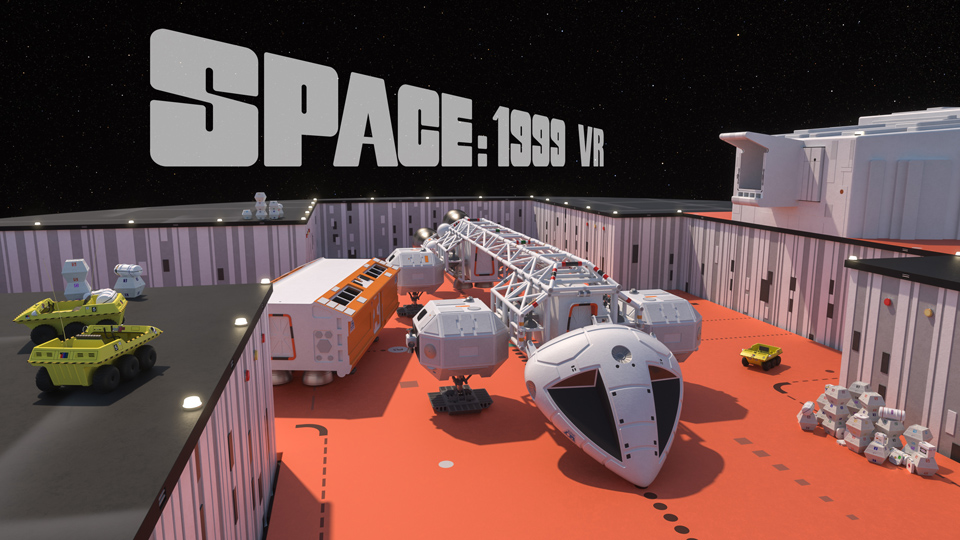
Comments
Log in with itch.io to leave a comment.
Every time you do an update I feel like a little kid again. I can't wait to try out the new VR additions and I have never been disappointed. There is so much I could ask for but I think you know what people want as you love the show just as much as us. Keep up the fantastic work. We may not realize how much work you put into this but we love the results.
WOW... That is so much better, it looks perfect now.. and it makes everything look more realistic. Thank you for reworking it. I can’t wait to sit in a fully completed Eagle.
Regards, Richard
Yeah it's crazy how such a subtle change makes all the difference. It's so much more comfortable looking out the window now and it's all because of your suggestion :-)
I'm not a fans of putting incomplete work out on the internet but if you really can't wait to see the cockpit, I could probably post a work in progress build on my Google Drive for you to test. Just let me know if that's something you'd like to try.
thank you… but I’ve got to admit I wouldn’t know how to look at it.. I’m not as accomplished as you are… lol. I know you once sent me a 360 view of the Eagle Pod to my email.. richardcarter1303@gmail.com. That worked okay and I still have a link to that file on my IPad… thank you again and I’m so glad I could give you some feedback on the cockpit… thank you for your fantastic project it means a lot to those of us who haven’t got you abilities.
Kindest Regards, Richard
Hi Richard, here is a work in progress before and after image of the new cockpit window proportions. The difference isn't hugely dramatic but given all the dials that need to surround the windows, this is as big as I could make them in the given space. I'm so pleased with this new configuration because it feels better but also because the detail in the TV screenshots exactly fills out the space and I won't have to make up additional stuff like I was going to have to do in the old configuration...
Hi Richard, yeah the cockpit is looking fantastic and I think it compares really favourably to some of the other efforts out there. The multimedia aspect of it breaths life into an otherwise static environment. The blinking lights, the ambient sounds, the starfield and planets outside, the rest of the Eagle interior, and finally the Eagle flying along side you just outside the windows :-)
I continue to make progress with the addition of the control yokes, thrust levers, and the beginnings of what is the front Window wall. There are just two screenshots from the TV show that suggest what that front wall is supposed to look like but unfortunately they cover only a small portion of the entire wall, resulting in a certain amount of guess work for the rest. Everybody does it differently and even though I'd welcome suggestions, I have rationalisations for why I am doing mine the way that I am.
Here you can see that I'm playing with the idea of reusing some of the computer screens from the X5-Computer in the Passenger Pod. I thing it is in keeping with the design language of the original show but I'm curious to hear what other people think...
I like the view screens and I think it’s obvious that Nick Tate had view screens in his mind when he was filming… One thing that we do know is that the film sets wouldn’t fit in the model dimensions.. with that in mind I do feel you view ports are far to small and would look far better being larger.
Do you know what? I agree, the windows are comically way too small for the cockpit. You can see the rational for my initial choice of window size here…
https://youtu.be/NVFqvHOurn8?t=400
I think I spent too much effort trying to marry the interior with the exterior which resulted in a compromised interior set that by design was never meant to be constrained by the proportions of the exterior nose cone.
It pains me to do it but I’ll have a go at butchering the exterior nose cone in an attempt to make the windows bigger. I like the idea of sloping the windows in the way that I do, if for no other reason than to mirror what happens on the exterior of the Eagle model. Plus it adds some visual interest that might make the interior feel a little more dynamic :-)
That’s brilliant, thank you.. I like the sloping windows too…and I’m sure you have but did you notice the description of windows from the catacombs website…
“The window (only the port window is ever seen) features in Breakaway, Ring Around The Moon, Alpha Child, Collision Course, The Full Circle, Space Warp, The Seance Spectre, Devil's Planet and The Immunity Syndrome. The window(s) are supposedly located directly in front of the seated pilots while the screen is located between the pilots. They are never visible in side shots so they must be located in front of the extension of the set, i.e. some distance in front of the pilot console. This creates a continuity problem with the SFX miniature Eagle, so the "window" may in fact be a periscope like device. The use of fibre optics or prisms would allow the seated pilot an unobstructed view of the lunar surface during landing (the top windows would be largely useless for this purpose anyway).“
The idea of the windows being prisms is the best explanation for the windows in the eagle.. with the forward view being bent downward for the pilot to be able to see straight ahead.. could it not also be a protection from UV RAYS in someway…
Any way I look forward to all you future work.
Regards, Richard
wow as always… outstanding work, can’t wait to be sitting in a complete Eagle. Thanks for doing all this amazing work. Kind regards, Richard Carter
In honour of the upcoming September 13 Breakaway anniversary, I thought I would share my progress on the Eagle cockpit update. There is still quite a bit of modelling to be done but what I have so far looks spectacular in VR :-)
It is nice to see your progression. It is so hard not to ask you for other parts of Moonbase Alpha since you out do yourself on each update. Keep up the fantastic work and if there is anything I can help you with. Let me know.
Thanks Canuck, it's a long slog of trolling through hundreds of screen captures to slowly build up the 3D model as accurately as I can. It's not easy to farm that work out and have everything remain coordinated. The best help that I've had in the past is when people share hard to get photo reference :-)
Here is a little update of my work on the Eagle Cockpit. This is the 2D CAD drawing of the computer panels on the left side of the Cockpit. I’m working up the right side at the moment with the front console and window instrumentation still to come. Once that is done the 3D modeling will progress pretty quickly :-)
As always, I wait for these updates and feel like it's Christmas when one comes out. Thank you! I can't wait to try it out :)
and once again, it's like I'm five years old watching Space: 1999 for the first time. This is a fantastic update, thanks again! Have a great weekend - Ian
wow… what a great update. I love being able to move more freely instead of having to teleport. And the clocks being local time are a great addition. And all the Other updates are really great. And it seems to run so much better too. Thank you for sharing this great experience.
kindest regards, Richard