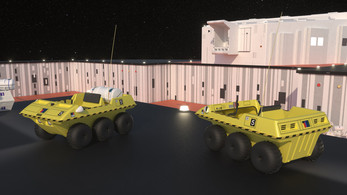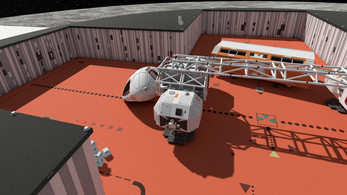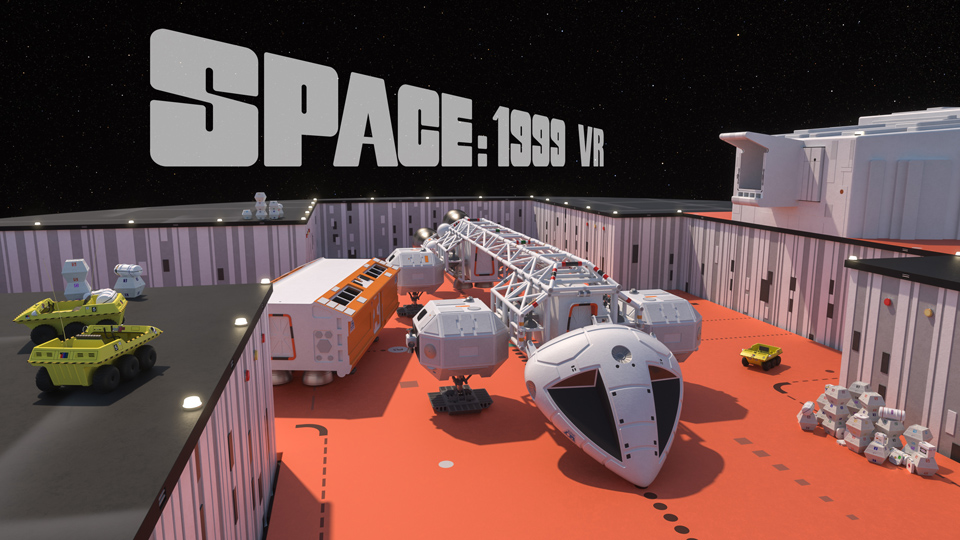
Space: 1999 VR
A downloadable Environment for Windows
Space: 1999 is a classic science-fiction television show produced by Gerry and Sylvia Anderson in the mid 1970s. From the expansive Moonbase Alpha to the iconic Eagle Transporter, the design philosophy captured my imagination as a child and left me with feelings of nostalgia that linger to this day.
Space: 1999 VR is a fan made homage featuring environments and interactive set pieces from the TV show. The project is feature complete but I plan on adding content as time permits.
Virtual Reality Support:
PC VR running SteamVR - Compatible with Valve Index, HTC Vive, Bigscreen Beyond, Pimax, Somnium VR1, Oculus Rift, and Quest headsets connected to a PC.
Discord Server Link:
https://discord.gg/YQp6p4eCx8
DeviantArt Link:
https://www.deviantart.com/novaclade/gallery
| Status | Released |
| Category | Other |
| Platforms | Windows |
| Release date | Jan 22, 2019 |
| Rating | Rated 5.0 out of 5 stars (9 total ratings) |
| Author | Novaclade |
| Made with | Unity, Adobe Photoshop, HTC Vive |
| Tags | eagle-transporter, environment, fan-made, launchpad, moonbase-alpha, Retro, Sci-fi, space-1999, tv-show, Virtual Reality (VR) |
| Average session | About a half-hour |
| Languages | English |
| Inputs | Oculus Rift, HTC Vive |
Download
Install instructions
* Download and then use 7-Zip to Unzip the “Space_1999_VR.7z” archive file.
* Start SteamVR along with your VR headset & controllers.
* Run “Space_1999_VR.exe” that you unzipped earlier.
- Left Thumbstick (North) --- Smooth Move Forward / Push Objects Forward
- Left Thumbstick (West) ---- Smooth Strafe Left / Rotate Objects Left
- Left Thumbstick (East) ----- Smooth Strafe Right / Rotate Objects Right
- Left Thumbstick (South) --- Smooth Move Backwards / Pull Objects Back
- Left Grip ----------------------- Grab Objects (Directly or with Ray Interaction)
- Left Trigger ------------------- Not Used
- Left “Top” Button ------------ Toggle Menu
- Left “Bottom” Button ------- Not Used
- Right Thumbstick (North) - Teleport / Push Objects Forward
- Right Thumbstick (West) -- Smooth Turn Left / Rotate Objects Left
- Right Thumbstick (East) --- Smooth Turn Right / Rotate Objects Right
- Right Thumbstick (South) - 180 Degree Snap Turn / Pull Objects Back
- Right Grip --------------------- Grab Objects (Directly or with Ray Interaction)
- Right Trigger ----------------- Menu Interaction
- Right “Top” Button ---------- World Grab Movement
- Right “Bottom” Button ----- Jump
From the interactive menu you can:
* Quite the experience via the red “X”.
* Load various environments from the TV show.
* Display in-situ screenshots from the TV show.
* Display a behind the scenes slideshow.
* Spawn objects in front of you from a Prop library.
* Change the configuration of various scene elements.
* Change the ambient music in each scene.
* Set the strength of gravity (Jupiter, Earth, Mars, Moon, or None).
* View scene info and credits.
Whilst exploring the world you can:
* Pick up objects directly or from a distance.
* Throw objects to observe the effects of gravity.
* Spin the Globe in Commander Keonig’s office.
Development log
- Update 21 – Unity 6.3 Port70 days ago
- Update 20 – Fixed Unity VulnerabilityOct 04, 2025
- Update 19 – Cockpit Navigation DialsAug 19, 2025
- Update 18 – Eagle CockpitDec 09, 2024
- Update 17 – Unity 2023 PortApr 22, 2024
- Update 16 – VRChat PortSep 22, 2023
- Update 15 – Computer Room & Incomplete Eagle CockpitDec 27, 2022
- Update 14 – Passenger Pod Containing X5-Computer WallJul 07, 2022